Work together with your team members on StadiumADS
- Features, StadiumADS
- Read Time: 4 min
The acquisition of new sponsors for your club is very rarely the merit of only one person. Very often the sales team, the marketing department or other employees are involved. That’s why it was important to us from the beginning to make StadiumADS available to your team.
After you have chosen a StadiumADS plan and logged in on app.stadiumads.io with your user account, you can immediately start inviting your team members and colleagues from other departments to join you in taking sponsor acquisition to a new digital level.
Invite team members
In the menu click on Settings and open the Organization tab. Here you can invite your colleagues by email and assign them permissions. You have the possibility to choose between the user roles Owner, Admin and User.
User and permission management in StadiumADS
Owner is usually the first person who creates a StadiumADS account for your club. As owner you have all rights – you have full access to operational and organizational features, as well as to the settings of your StadiumADS subscription. For example, you can invite and delete employees, assign clubs to your colleagues and retrieve invoices, as well as manage payment modalities of your subscription.
As an admin you have full access to operational and organizational features. You can support the owner in creating and editing stadiums, jerseys and sponsors. Furthermore, you can take over the management of team members – i.e. invite colleagues to StadiumADS or remove colleagues who no longer need access to the digital stadium and jersey marketing tool.
The third permission level is called user. A user has access to all operational features, for example to create or edit stadiums, jerseys and sponsors.
User and permission management in StadiumADS
Owner is usually the first person who creates a StadiumADS account for your club. As owner you have all rights – you have full access to operational and organizational features, as well as to the settings of your StadiumADS subscription. For example, you can invite and delete employees, assign clubs to your colleagues and retrieve invoices, as well as manage payment modalities of your subscription.
As an admin you have full access to operational and organizational features. You can support the owner in creating and editing stadiums, jerseys and sponsors. Furthermore, you can take over the management of team members – i.e. invite colleagues to StadiumADS or remove colleagues who no longer need access to the digital stadium and jersey marketing tool.
The third permission level is called user. A user has access to all operational features, for example to create or edit stadiums, jerseys and sponsors.
What happens if you as owner of your StadiumADS account leave the club?
If you leave your club as an StadiumADS account owner, we recommend that you transfer the owner status to another team member in time. The prerequisite is that your teammate is already part of your team in StadiumADS.
If you forget to transfer the owner status to someone else in time, please feel free to contact us via email to support@stadiumads.io. Our support team will make the requested change within 24 hours.
Your ideas for team management on StadiumADS
If you have any wishes, suggestions or ideas on how we can further optimize the user management on StadiumADS, feel free to send us your suggestions via the contact form.
-
written by Paul Mayer

Top-5 Advertising Spaces in Football | 2024 Guide
Which advertising spaces achieve the highest advertising value in football? Learn more about the pros, cons and best practices.

Top-5 Industries Dominating Football Jersey Sponsorship in 2024
Learn which industries actually dominate football jersey sponsorship in Europe. Top-5 branches, best practices and curiosities.

New Feature: StadiumADS Launches 3D Jersey Marketing for Football Clubs
Football Clubs can now use our digital sports marketing platform to effectively market their advertising spaces on the jersey.

Top-5 Advertising Spaces in Football | 2024 Guide
Which advertising spaces achieve the highest advertising value in football? Learn more about the pros, cons and best practices.

Top-5 Industries Dominating Football Jersey Sponsorship in 2024
Learn which industries actually dominate football jersey sponsorship in Europe. Top-5 branches, best practices and curiosities.